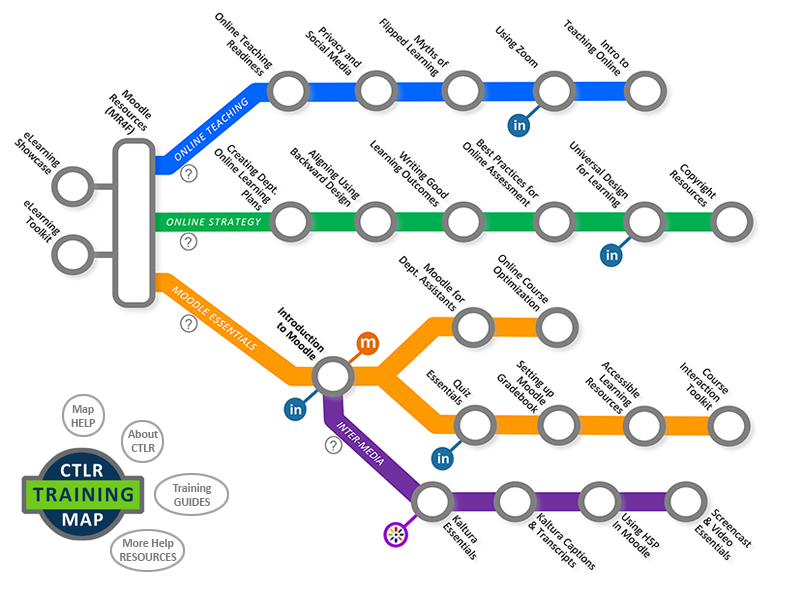
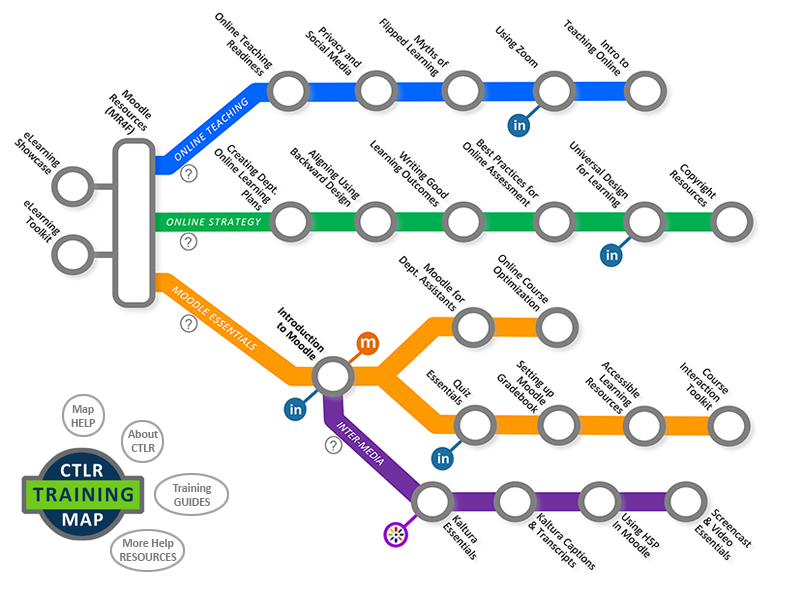
Tour some novel and inspiring examples of educational resources and activities, used in online and blended courses at VCC.
| Course Level: | N/A |
| Duration: | N/A |
| Enrollment: | Automatic Employee Enrollment |
| Audience: | VCC Faculty and Staff |
This self-service toolkit is your one-stop-shop for the training and resources you need to become a better online course builder and teacher.
| Course Level: | N/A |
| Duration: | N/A |
| Enrollment: | Automatic Employee Enrollment |
| Audience: | VCC Faculty and Staff |
Use this comprehensive support shell to consult VCC colleagues, or find FAQs, system alerts, training, and documentation for Moodle at VCC.
| Course Level: | N/A |
| Duration: | N/A |
| Enrollment: | Automatic Employee Enrollment |
| Audience: | VCC Faculty and Staff |
This brief course helps you assess your readiness to start teaching online at VCC.
| Course Level: | Beginner |
| Duration: | 10 mins. |
| Enrollment: | (Employee "One-click" enrollment) |
| Audience: | VCC Faculty and Staff |
This module helps you use social media responsibly and successfully in your courses:
| Course Level: | Beginner |
| Duration: | 30 mins. |
| Enrollment: | (Employee "One-click" enrollment) |
| Audience: | VCC Faculty and Staff |
This page has a wealth of resources for using Zoom for your online meetings and online classes.
| Duration: | N/A |
| Enrollment: | N/A |
| Audience: | VCC Faculty and Staff |
In this easygoing and fun LinkedIn Learning course, host Garrick Chow shows you how to set up Zoom, run your first meeting, and manage your attendees.
| Course Level: | Beginner |
| Duration: | 1 hour |
| Enrollment: | (May require VCC Login) |
| Audience: | VCC Faculty and Staff |
Introduces concepts essential to teaching online and enhancing your online teaching skills.
Topics include: planning your course, engaging your students, and measuring success.
| Course Level: | Beginner |
| Duration: | 60 mins. |
| Enrollment: | (Employee "One-click" enrollment) |
| Audience: | VCC Faculty and Staff |
| Suggested: | Online Teaching Readiness Assessment |
This quick course helps you develop an online learning plan aligned with VCC's college-wide online learning strategy.
| Course Level: | Beginner |
| Duration: | 30 mins. |
| Enrollment: | (Employee "One-click" enrollment) |
| Audience: | VCC Instructors and Leaders |
This brief course describes how to write well-formed learning outcomes for your online courses.
| Course Level: | Beginner |
| Duration: | 30 mins. |
| Enrollment: | (Employee "One-click" enrollment) |
| Audience: | VCC Instructors and Leaders |
This course clarifies definitions and dispels myths surrounding Flipped Learning. Examples and case studies will help you implement a flipped strategy.
| Course Level: | Beginner |
| Duration: | 45 mins. |
| Enrollment: | (Employee "One-click" enrollment) |
| Audience: | VCC Instructors and Leaders |
| Suggested: | Introduction to Teaching Online |
This module introduces the fundamentals of creating an online course using principles of Aligned Course Design (aka "Backward Design").
| Course Level: | Beginner |
| Duration: | 30 mins. |
| Enrollment: | (Employee "One-click" enrollment) |
| Audience: | VCC Instructors |
This module helps you understand and apply Universal Design principles in the design, development, delivery, and evaluation of your online courses.
| Course Level: | Beginner |
| Duration: | 30 mins. |
| Enrollment: | (Employee "One-click" enrollment) |
| Audience: | VCC Instructors |
Using Universal Design for Learning (UDL) principles can make your online course more accessible. This module (from the LinkedIn Learning course "Teaching Complex Topics") will help you maximize student engagement and achievement in even the most complex subjects.
| Course Level: | Beginner |
| Duration: | 15 mins. |
| Enrollment: | (May require VCC Login) |
| Audience: | VCC Instructors |
This module looks at best practices for creating online assessments, including defining and designing based on four common assessment types.
| Duration: | 30 mins. |
| Course Level: | Beginner |
| Enrollment: | (Employee "One-click" enrollment) |
| Audience: | VCC Instructors |
The VCC Library has compiled a LibGuide containing a wealth of resources on the topic of Copyright and Fair Dealing.
Please consult VCC's Copyright Librarian (ekuzmina@vcc.ca) for answers to copyright questions.
Make your Moodle course load faster for your Students: lower file size, remove old data, and manage backups.
| Course Level: | Intermediate |
| Duration: | 1.5 hours |
| Enrollment: | (Employee "One-click" enrollment) |
| Audience: | VCC Faculty and Staff |
| Suggested: | Introduction to Moodle |
This course introduces you to the essentials of Moodle and helps you get started creating, managing, and delivering your VCC online course.
| Course Level: | Beginner |
| Duration: | 2 hours |
| Enrollment: | Automatic Employee Enrollment |
| Audience: | VCC Faculty and Staff |
Develop skills as a Moodle Educator, Administrator, Designer and Developer with free online courses from the Moodle Academy.
| Course Level: | All Levels |
| Duration: | N/A |
| Enrollment: | Sign up here |
| Audience: | VCC Faculty and Staff |
In this in-depth video-based course, LinkedIn Learning's Oliver Schinkten shows you how to set up an instructor profile, create a course, adding files, posting news, and making quizzes. You'll also cover enrolling students, grading assignments, and running reports.
| Course Level: | Beginner |
| Duration: | 2 hours |
| Enrollment: | (May require VCC Login) |
| Audience: | VCC Faculty and Staff |
This course shows you the Moodle Quiz building process, how to identify different question types, and using essential reporting features.
| Course Level: | Beginner |
| Duration: | 1.25 hours |
| Enrollment: | (Employee "One-click" enrollment) |
| Audience: | VCC Faculty and Staff |
| Suggested: | Introduction to Moodle |
In this quick course, you'll learn how to set up your Moodle Gradebook by managing gradable activities, grade categories, and weightings.
| Course Level: | Advanced |
| Duration: | 30 mins. |
| Enrollment: | (Employee "One-click" enrollment) |
| Audience: | VCC Faculty and Staff |
| Suggested: | Introduction to Moodle |
This brief video lesson (from the LinkedIn Learning course "Using Moodle") will show you how to create and share Quizzes in Moodle.
| Duration: | 15 mins. |
| Enrollment: | (May require VCC Login) |
| Audience: | VCC Faculty and Staff |
| Suggested: | Introduction to Moodle |
Learn practical ways to create accessible learning resources in your online course, using Moodle's tools, as well as applications to create downloadable files.
| Course Level: | Beginner |
| Duration: | 60 mins. |
| Enrollment: | (Employee "One-click" enrollment) |
| Audience: | VCC Instructors |
This extensive resource will help you create online interactions and activities to engage and motivate your Students.
(e.g. Teacher to Student, Student to Student, Student to Content)
| Course Level: | Intermediate |
| Duration: | N/A |
| Enrollment: | (Employee "One-click" enrollment) |
| Audience: | VCC Faculty and Staff |
| Suggested: | Introduction to Moodle |
For Departmental Assistants (e.g. Program Assistants, Instructional Assistants, Department Assistants) who need to learn basic Moodle course administration tasks to help faculty.
| Course Level: | Beginner |
| Duration: | N/A |
| Enrollment Key: | imapa |
| Audience: | VCC Dept. Assistants |
| Suggested: | Introduction to Moodle |
See how easy it is to add video captions and to transform existing captions into transcripts that display automatically under your Kaltura videos.
| Course Level: | Intermediate |
| Duration: | N/A |
| Enrollment: | (Employee "One-click" enrollment) |
| Audience: | VCC Faculty and Staff |
Learn how to create H5P activities in VCC's Moodle LMS. See how H5P compares to other authoring tools, tour a project scenario to decide which activity is best for your needs, and see what other VCC instructors have been building in H5P.
| Course Level: | Intermediate |
| Duration: | N/A |
| Enrollment: | (Employee "One-click" enrollment) |
| Audience: | VCC Faculty and Staff |
| Suggested: | Introduction to Moodle |
Learn terminology, tools, and techniques to create better videos for online courses.
Get tips to improve lighting and audio for online meetings and presentations. See proven methods to plan, record, edit, and distribute video projects, and the tools available at VCC and elsewhere.
| Course Level: | Advanced |
| Duration: | 3 hours |
| Enrollment: | (Employee "One-click" enrollment) |
| Audience: | VCC Faculty and Staff |
| Suggested: | Kaltura Essentials for Instructors |
Get familiar with the essential Kaltura media tools built into VCC's Moodle LMS. Learn how to upload audio and video, capture webcam and screen activity from desktop or mobile devices, and publish and embed media into an online course.
| Course Level: | Intermediate |
| Duration: | 1.5 hours |
| Enrollment: | (Employee "One-click" enrollment) |
| Audience: | VCC Faculty and Staff |
| Suggested: | Introduction to Moodle |
This is the help centre for the Kaltura media hosting platform. Search for instant answers to common questions, watch demonstrations and training videos, and learn about Moodle LMS integration.
This path focuses on developing best practices in online teaching and learning. It includes theoretical and practical information that could encourage you towards VCC's PIDP program.
Suggested Audience: VCC Faculty
This path focuses on the planning and design of online teaching and learning environments. It can help you develop departmental online learning strategies and design methodologies, including Backwards Design or UDL.
Suggested Audience: VCC Faculty and Leaders
This path helps develop course authoring proficiency in the Moodle Learning Management System. It offers introductory training in most aspects of VCC's Moodle LMS, and can lead to more specialized training in Gradebook management, video creation, or interactive media design.
Suggested Audience: VCC Faculty and Staff
This path helps you develop interactive and rich media content for online courses.
Start learning VCC's Kaltura media platform and then move on to creating interactive components using H5P, or dive into more advanced media topics like screencasting and video production.
Suggested Audience: VCC Instructors with previous Moodle experience
The Centre fior Teaching, Learning, and Research (CTLR) promotes quality, innovation, and technology in teaching and learning at VCC.
As part of CTLR, the eLearning Support team provides VCC faculty and staff with just-in-time support and training on educational technologies, including VCC's Moodle LMS.
Need Moodle Answers or Help?
Go to eLSupport Online in VCC TeamDynamix
Find answers in eLSupport's large KnowledgeBase library in VCC TeamDynamix. (May require VCC login.)
Search Moodle's vast repository of documentation or join in discussions with Moodlers all over the world.
Select from a vast collection of free training courses from LinkedIn Learning. (May require VCC login.)
Brought to you by eLearning Support in the Centre for Teaching, Learning, and Research (CTLR)
Can't find the eLearning training you want? Have a question about eLearning or Moodle at VCC?
Send a help request to eLSupport.