Pre-production and Project Management
We can help you determine approximately how much money your video project will cost, and how long it may take to complete. If all you have is a dollar amount for your budget, we can work backwards with you to prioritize work that you can actually afford to complete.
Some simple projects just need a thumbnail shopping list of topics to cover, while complex sequences benefit from developing a full script or storyboard.
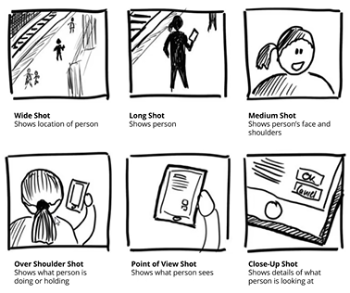
Video Production Support
When you're ready to shoot or record your video, we can help you settle on your tool(s) of choice, and provide our own equipment and technical support. CTLR has video cameras, tripods, and microphones for recording simple live process demonstrations involving one or two people.
We can also train you and your team to direct and shoot your own scenes with more confidence.


Video Post-production and Distribution
We can edit and enhance your footage with transitions, titles, and captions, and show you how to edit on your own.
We can show you how to publish your video to VCC's Kaltura media hosting platform, and how to embed it into Moodle courses, or other VCC web pages.
